Thousands of domains are now on NameMaxi landers, and new users are signing up every day. We hope you find this guide useful as we continue to improve the navigation and features.
1. How do I sign/up or login to NameMaxi landers?
You can signup/login at https://land.namemaxi.com, please input your username and password. Your password has been sent to your email at time of sign up. You can also try the forget password to reset your password.
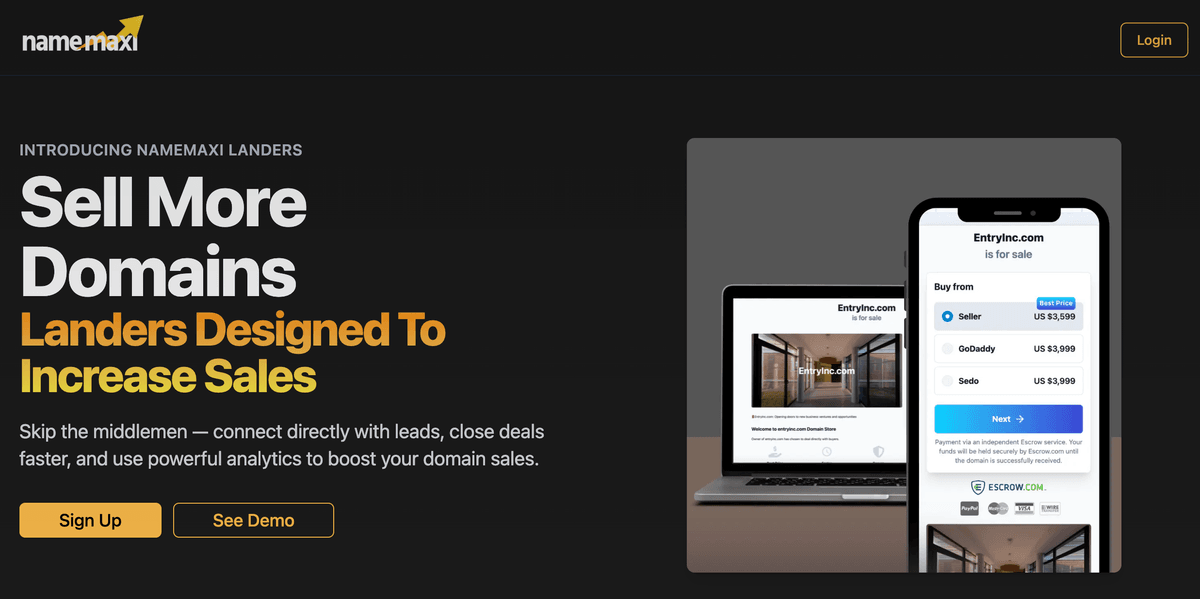
After you have added your domain, you need to change the Nameserver so that buyers entering domain will see the NameMaxi Landing Page.
Our NameServers are ns1.vercel-dns.com and ns2.vercel-dns.com. Alternatively you can use A record to with "Host: @ | Value: 76.76.21.21"
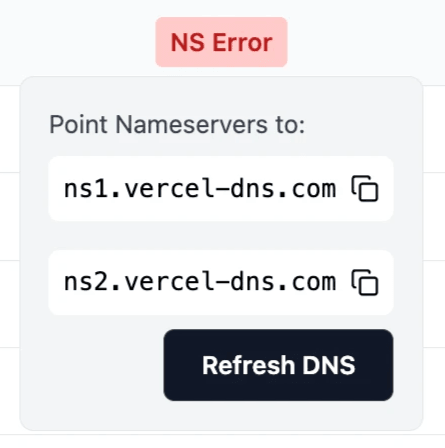
2. How do I upload the list of domains I have to NameMaxi landerr
Click Add Domains on the top right of the page. Put in the domain names separated by a new line.
3. How do I set Prices?
To make it easy for you and to encourage direct purchases, prices are synchronized from GoDaddy and Sedo. As a seller, you do not need to set the prices for each domain. A discount is automatically applied and a direct price is shown. If you do not have any prices set on GoDaddy nor Sedo, the Purchase box will show Make Offer instead.
4. How do I adjust the discount buyers get when buying directly from me?
Under Settings, change the percentage discount under the Discount section. The default value is 10%. The direct to seller price will be 10% cheaper than the marketplace prices from GoDaddy or Sedo, whichever is cheaper
5. How do I put in my Google Analytics Tracking ID?
Please refer here as to how to get your Google Analytics tracking ID. https://www.semrush.com/blog/google-analytics-tracking-id/
It should look like G-XXXXXXXXXX.
6. What types of purchase box will show?
There are 3 types of purchasing box configuration
- Direct: Escrow + GD/Sedo Prices (Priortize direct transaction with buyer). Shows when you have an Escrow API Key entered
- Marketplace: GD/Sedo Prices without Escrow. Shows if you have no Escrow Key
- Make Offer: No prices on GD/Sedo.

7. Where do I find my Escrow API Key
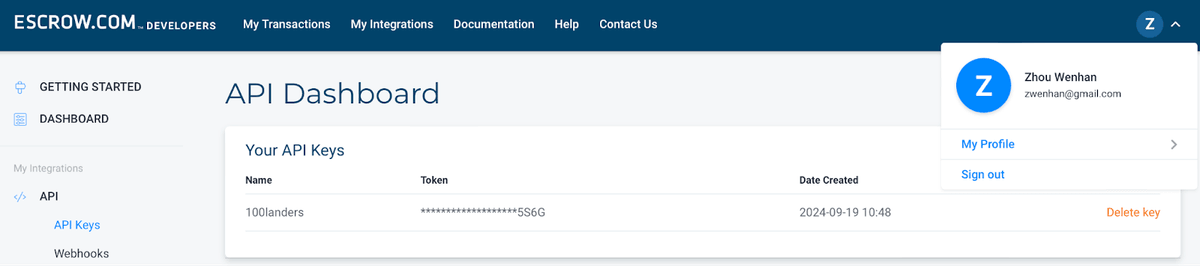
- Sign up for an Escrow.com Account
- Submit Identification documents and be verified
- Create an API key
- Put in your Escrow Email and API key into NameMaxi Lander -> Settings -> Payments
Troubleshooting Landers
1. My GoDaddy and Sedo Prices are not showing
Please go to the end of Landers and click on the Sync button
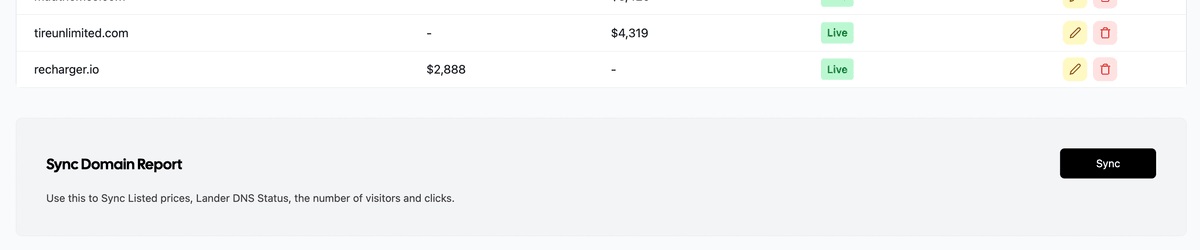
2. What does status Verify TXT mean?
If your domain shows Verify TXT under listing, you have to create a new TXT record and add the Value shown in your Lander Dashboard.
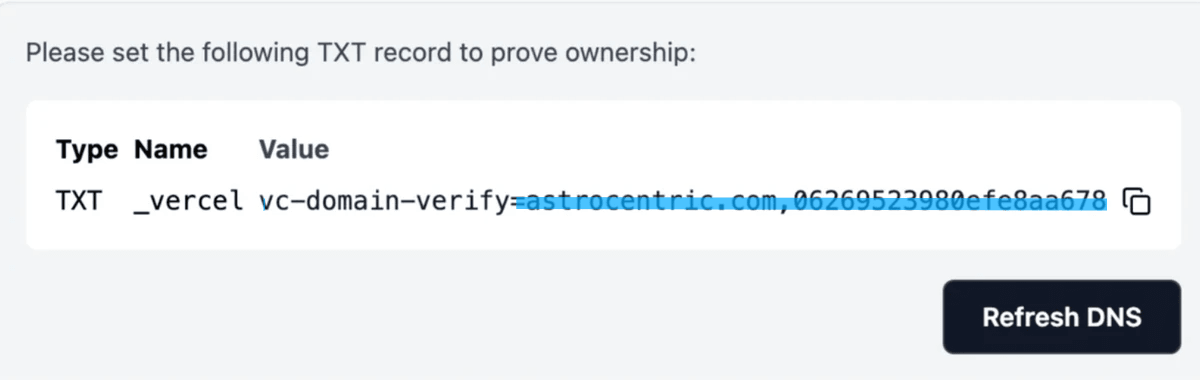
Please refer to the provider where you registered your domain name (eg GoDaddy, Porkbun, Dynadot) to add the text record. You might have to change Nameservers back to the registarr default.
3. Why is there no Buyer from Seller Option?
If only GoDaddy or Sedo options are showing your own lander, you might not have entered your escrow API key. Please enter if under Settings

Understanding Analytics
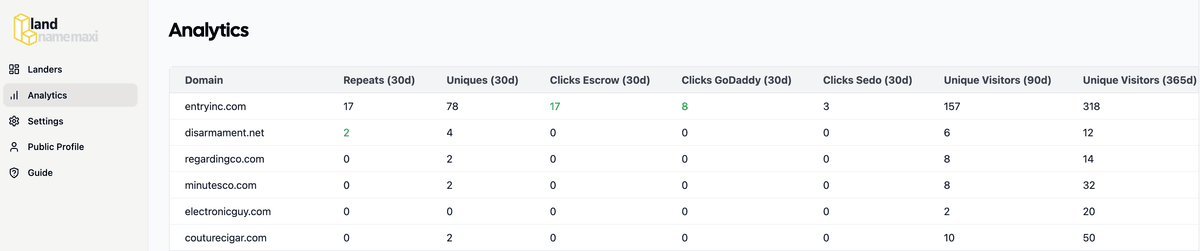
In each column, metrics help identify visitor interest and potential buyers for your domains. Highlights in green indicate key engagement trends, such as repeat visits, increased traffic, or high click-through rates to purchase options.
- Repeats (30d): Shows the percentage of repeat visitors in the last 30 days. Highlighted in green when at least 50% of visitors return, indicating strong buyer interest.
- Uniques (30d): Unique visitors in the past 30 days. Green highlights when 30-day traffic exceeds 90-day traffic, signaling growing interest.
- Clicks-Escrow (30d): Tracks visitors clicking to start a purchase through Escrow. Green if over 20% of unique visitors clicked, showing high intent.
- Clicks-GoDaddy (30d): Measures clicks to purchase via GoDaddy. Green if 10% or more unique visitors clicked, reflecting strong interest.
- Clicks-Sedo (30d): Tracks clicks to purchase through Sedo. Green if 5% or more of unique visitors clicked, showing purchase interest.
- Unique Visitors (90d/365d): Total unique visitors in the past 90 or 365 days. Use these to identify long-term traffic trends and decide on domain renewals.